I found it by chance when trying to make using illustrator easier/more efficient, so I thought I would try and something that needed vectorising.
This was the image when I first started:
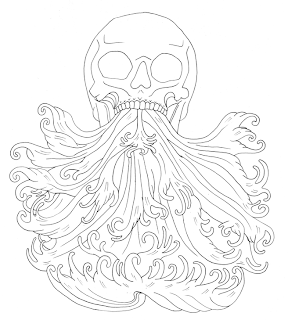
This is the now vectorised version which can be scaled up or down to any size.
It doesn't look great - but for my try, it showed what I can do with the tool so I will re-work it in the future.
It doesn't look great - but for my try, it showed what I can do with the tool so I will re-work it in the future.
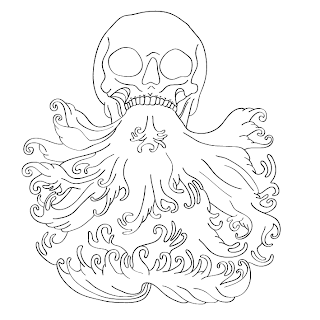
Below is a (very quick) 'Live painted' version of it, just to see how it would work. It highlighted one downfall (that I may find a solution to but don't have one at the moment...). When you highlight it all the be live traced, it reverts the outline/stroke to the simple one that you see when you use the pen tool - so if I used a different shaped brush (like the calligraphy one)...it changes it.
As I said, there is probably a solution for this. I just need to find it.
As I said, there is probably a solution for this. I just need to find it.
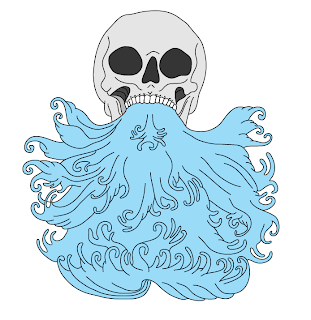

No comments:
Post a Comment